©2020-2025 Dreamtonics Co., Ltd. All Rights Reserved.
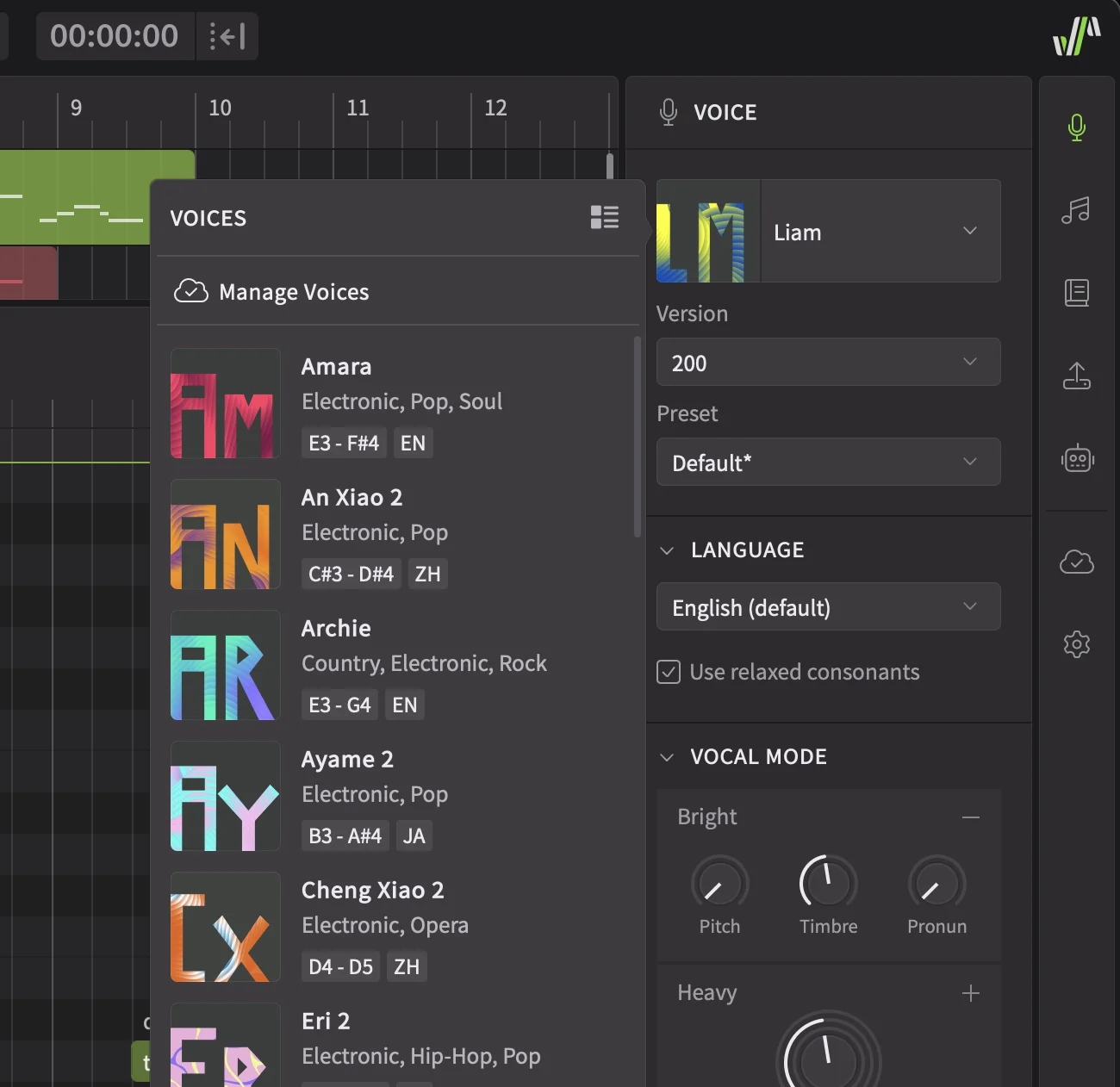
We are pleased to announce the release of Synthesizer V Studio 2 Pro 2.1.2.
This update introduces a redesigned voice selector and a new script panel with customizable user interface elements, along with important audio quality and stability fixes.
Users of Synthesizer V Studio 2 Pro can access this update by relaunching the program, and follow the instructions that appear in the update dialog.
Version 2.1.2 introduces a redesigned voice selector aimed at making it more intuitive to browse and select from an extensive collection of voice databases.
The new layout features voice icons, language and style tags, integrated preview and installation controls, and a Compact View option for displaying more voices at once.

This update expands the scripting system with support for custom user interface panels.
Scripts can now define their own controls and panel sections directly within the new Scripts side panel, enabling developers and advanced users to build tools tailored to specific workflows.
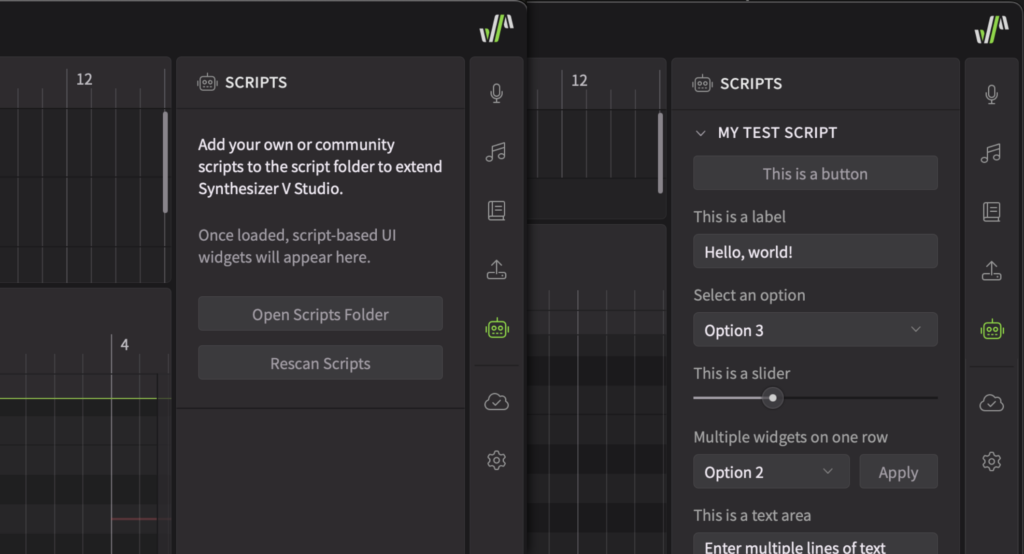
Updated documentation for the scripting system is now available on our Scripting Manual, reflecting the new features introduced in this release.
https://resource.dreamtonics.com/scripting/tutorial-Custom%20Side%20Panel%20Sections.html
New Features
Added Script panel and script bindings for UI widgets, allowing users to add custom UI to the side panel.
Added script functions related to persistent data storage inside the project and the ability to select pitch control objects.
Behavior Changes
Changed the minimal length of a note to half of the snapping unit.
When importing a version 1 project, instead of resetting the tension parameter, map the values to their near-equivalents in version 2.
Display a warning message when the plugin loads with an externally saved project file that can’t be found.
When pasting a group in the arrangement, prevent the pasted group from overlapping with existing groups by shifting it to the right until a blank space is found.
Allow the AU plugin to be automatically resized when the bottom-right resizer is outside the screen by double clicking the empty space around the transport controls.
Feature Enhancements
Voice panel now supports multiple selected groups in Arrangement.
Redesigned the voice selector menu: now with voice icons, tags, audio preview and installation buttons integrated.
Initialize the app’s UI language with the system language for a fresh installation on macOS.
Optimized the drawing of pitch curves in the piano roll.
Bug Fixes
Fixed playback getting stuck when starting playback from the ARA plugin’s side with an active loop region in Pro Tools.
Fixed playhead stopping after reaching the end of the loop region when using the ARA plugin in Cubase.
Fixed inability to move the playhead from the ARA plugin’s side during playback in REAPER.
Fixed Arrangement’s snapping option not being preserved after closing the application.
Fixed the loop region extending beyond the border and being displayed even when Arrangement is collapsed.
Fixed left/right arrow keys being intercepted by the UI when the file chooser is open.
Fixed unexpected logouts when attempting to use a voice after the trial expires.
Fixed audio artifacts when the tension parameter is close to maximum.
Fixed audio artifacts when the strength of a plosive/affricate is raised from 0 to a positive value in the phoneme timing panel.
Fixed stuttering GUI during playback in plugins running on Windows.
Fixed crashes when adding the ARA plugin to a track with more than 2 channels.
Fixed keyboard shortcuts containing Alt getting ignored when using the plugin in Pro Tools.
Fixed AI retakes buttons causing the plugin to lose keyboard focus.
Fixed scripts disappearing from the script menu after re-loading the plugin.
Fixed delete buttons not shown in the voice preset menu and parameter selector menu when loaded in some DAWs on macOS.
Fixed the global tempo indicator still being editable under ARA/ARA Bridge mode.
Fixed note transposition commands being applicable to groups selected in the arrangement.
Fixed Smart Quantization ignoring the offset applied to the parent group.
Fixed vocal mode names displayed in the parameter panel getting translated.
Fixed incorrect range labels displayed in the parameter panel for the vibrato envelope parameter.
Fixed system dialogs related to Synthesizer V Studio (e.g. “filename.svp already exists. Do you want to replace it?” when pasting a project file) not getting localized on macOS.
YouTube showcase of Synthesizer V Studio 2’s powerful choir vocal features
German test highlights natural-sounding vocals, workflow, and control features
AudioCipher covers Synthesizer V Studio 2 Pro’s new AI choir and vocals
Article covers top AI-music tech firms shaping ethical music production in 2026
Overview of premium virtual choir collections and expressive vocal synthesis tools
Details on newly released Synthesizer V voices for pop, R&B and classical
2025 Gear of the Year review by Sound On Sound covering key audio tech
Top vocal plugins and mixing tools for music production with Synthesizer V voices
How live rendering improves real‑time AI vocal playback in music production
Explaining neural network and hybrid engine improvements for better vocal sound
Interface Magazine review of Synthesizer V Studio 2 Pro vocal synthesis features
How AI voice cloning transforms vocals and builds layered vocal stacks
YouTube review showcasing Synthesizer V Studio 2 Pro’s AI vocal creation tools
Sound On Sound assesses new features and updates in Synthesizer V Studio 2 Pro
Production Expert review of Synthesizer V Studio 2 Pro’s realistic AI vocals
Video showcasing Synthesizer V Studio 2 Pro AI vocals and customization tools
Review of Vocoflex voice transformation and creation tools
Groove3 course walks through Synthesizer V Studio 2 Pro vocal workflow
YouTube breakdown of Vocoflex as a top AI plugin for creators
Guide to migrating and upgrading Synthesizer V Studio from V1 to V2
YouTube review praising Dreamtonics Vocoflex as a favorite AI plugin
YouTube review exploring Synthesizer V Studio 2 Pro as top AI vocal software
Details on Summer Sale 2025 deals for voices and music production tools
Details on new Amara and Archie AI voices for Synthesizer V vocal production
Expanded scripting, group mute and stability improvements in Synthesizer V 2.1.1
Voice update v201 boosts pronunciation, pitch accuracy and cross‑lingual quality
Bug fixes and performance improvements in Vocoflex 1.0.3 voice‑morphing plugin
ARA Pro Tools support and redesigned pitch controls in Synthesizer V 2.1.0 update
Workshop review of Synthesizer V Studio Pro 2’s realistic vocal synthesis tools
Educator‑focused review of Synthesiser V Studio 2 Pro vocal synthesis tools
Audiofanzine review praises Synthesizer V Studio 2 Pro’s realistic AI vocals
Review by AudioCipher on Synthesizer V Studio 2 Pro’s vocal synthesis tools
MusicPlayers review of Synthesizer V Studio Pro 2 with Eclipsed AI voices
Beat magazine hands‑on review of Dreamtonics Vocoflex AI vocal morphing
Article on MusicRadar highlighting Synthesizer V Studio 2 Pro’s vocal realism
Bedroom Producers Blog discusses using V2 Pro to prototype realistic vocal arrangements
A review by Future Music on how the latest update streamlines professional vocal workflows
Review highlights Synthesizer V Studio 2 Pro realistic vocal generation tools
Guitar Interactive assesses realistic singing voices and workflow in SV2 Pro
Synthesizer V Studio 2 Pro SoundChills test highlights natural AI vocals
Review highlights Synthesizer V Studio 2 Pro’s ARA support and vocal control
Article on Magnetic Magazine highlighting major upgrades in Synthesizer V Studio 2 Pro
Guide to migrating projects from Synthesizer V Studio Pro V1 to V2
Walkthrough of Synthesizer V Studio 2 Pro features for AI vocal production
Article covering Vocoflex AI voice transformation and intro pricing deal
YouTube demo of Dreamtonics Vocoflex real-time AI voice transformation plugin
Article previewing Synthesizer V Studio 2 Pro’s new vocal features and speed gains
Video showcasing Dreamtonics vocal AI tools for real-time vocal creation
Article covering the upcoming release of Synthesizer V Studio 2 Pro vocals software
Review highlights Vocoflex’s flexible AI voice-morphing and creative tools
YouTube demo showcasing Dreamtonics Vocoflex & Synthesizer V AI vocal tools
Review highlights Vocoflex’s intuitive UI and powerful vocal morphing tools
Article on Vocoflex AI voice creation and transformation plug-in launch
Article covering Vocoflex’s AI voice transformation tools for DAWs
Article on MusicRadar highlighting Synthesizer V Studio 2 Pro’s vocal realism
Review covers Vocoflex’s workflow, voice presets, and real‑time vocal effects
YouTube demo of Synthesizer V and Vocoflex creating realistic AI singing
YouTube tutorial on demoing songs using Synthesizer V and Vocoflex AI vocals
Details on major Synthesizer V Studio 2 Pro release and upgraded voice quality
Explains KYC process and privacy safeguards for the Vocoflex voice tool
Vocoflex 1.0.2 adds multithread processing and plugin compatibility fixes
Overview of FL Studio tempo sync, AAX support and bug fixes in version 1.11.2
Release of Vocoflex real‑time voice plugin and vocal creation bundles
Beta update adds Pro Tools AAX plugin and DAW sync for Synthesizer V Studio
Overview of FL Studio plugin sync and stability improvements in 1.11.2b1 update
Overview of Dreamtonics’ Vocoflex plugin for transforming singing voices
Synthesizer V Studio 1.11.0 adds ARA DAW integration and Voice‑to‑MIDI features
Official Synthesizer V Studio user manual covers basic to advanced features
Beta update refines piano roll UI, ARA integration and Voice‑to‑MIDI workflow
Beta update expands ARA support, Voice‑to‑MIDI speed and cross‑DAW stability
Overview of ARA plugin and vocal MIDI conversion features in Synthesizer V 1.11.0b1
Bug fixes and workflow stability improvements in Synthesizer V Studio 1.10.1
Overview of updating Synthesizer V Studio and voices for Japanese rap vocals
Synthesizer V Studio 1.10.0 adds RLHF pitch, UI tools and voice database upgrades
Beta update with RLHF‑enhanced pitch, timbre improvements and UI tweaks
Beta update improves pitch generation with user feedback for AI vocal workflows
Details on AI pitch updates, note controls and vocal mode improvements in v1.9.0
Beta update refines rap, Cantonese support and AI pitch controls in Synthesizer V
Beta update adds rap features, Cantonese synthesis and vocal workflow fixes
Overview of bugs fixed and improved bass male synthesis in Studio 1.8.1
Details on Synthesizer V Studio 1.8.1b1 update: performance and vocal tools
Synthesizer V Studio 1.8.0 adds DPM engine, MIDI support and cross‑lingual synthesis
Overview of 1.8.0b1 Diffusion models, MIDI keyboard and metronome support
Introducing Synthesizer V AI Mai Japanese AI voicebank for J‑Pop and crisp vocals
New Synthesizer V AI voices Yuma (JP) and Natalie (EN) for vocal production
Voice version selector and stability fixes for Synthesizer V Studio 1.7.1 update
Overview of multiple voice database version support and bug resolutions
Adds AI Retakes vocal editing for refined Synthesizer V music production
Bug fixes for crashes, Intel Mac AI voice glitches and DAW plugin stability
Adds Vocal Modes and Instant Pitch Tuning for richer AI vocal control
Details on Synthesizer V Studio’s native Apple Silicon support and speed gains
How Synthesizer V AI enables any voice to sing in English, Japanese, Chinese
Stability improvements and key bug fixes for Synthesizer V Studio engine
New Auto Pitch Tuning, ornament commands and 4th‑gen AI voice support
Overview of rules for approved partnerships and Synthesizer V trademark usage
Synthesizer V Studio 1.3.0 adds 3rd‑gen AI voices and improved editing/UI tools
Overview of Synthesizer V Studio update adding deep learning AI voices
Overview of Synthesizer V AI bringing human‑like vocal quality to music
Details on Synthesizer V Studio editions for AI voice synthesis and music production
Dreamtonics presents Synthesizer V Studio’s next generation release livestream
Announcement of Dreamtonics’ new official website with future updates to come


[caption]